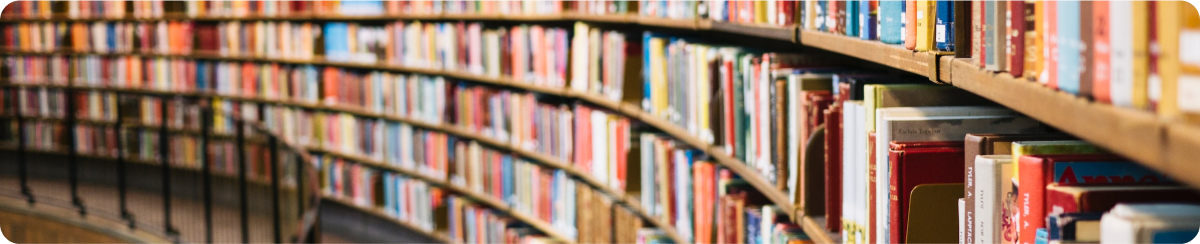Revolutionising Project Management: Dive into the Next-Gen Project Management Tools of 2024
Project management tools are indispensable applications designed to streamline project planning, execution, and monitoring. They serve as the backbone for project managers and teams, ensuring tasks are completed efficiently and projects are delivered within scope, time, and budget. These tools alleviate the complexities of project management, allowing teams to focus on productive work without hindrance. Let's explore the top project management tools of 2024, along with their key features, advantages, and limitations.
1. Asana
Asana boasts a user-friendly interface and robust features for task management, team collaboration, and project tracking. Its elegant design and simplicity make it a favorite among users. Asana provides clear visibility into tasks through project timelines and boards, enabling effective progress tracking. With features like task assignment, comments, and mentions, Asana fosters seamless communication and accountability within teams.
Pros:
- Clear task assignment and management.
- Intuitive interface for easy navigation.
- Extensive features for project tracking and collaboration.
Cons:
- May feel restrictive for complex projects with intricate workflows.
- Requires some learning curve for advanced features and automation.
Best for: Agencies and design teams seeking streamlined task management and collaboration.
2. Monday.com
Monday.com stands out for its customizable workflows and templates, catering to various project management needs. Its versatility and ease of use make it suitable for diverse industries and company requirements. With features like customizable workflows, CRM, and goal tracking, Monday.com empowers teams to build and streamline workflows effortlessly.
Pros:
- Customizable and flexible workflows.
- Wide variety of features for comprehensive project management.
- User-friendly interface for easy adoption.
Cons:
- Requires time investment to harness automation features effectively.
- May lack depth in project management functionalities compared to specialized tools.
Best for: Small and medium companies looking to tailor workflows to their specific needs.
3. ClickUp
ClickUp is renowned for its extensive feature set, including task management, time tracking, and document collaboration. Its customizable interface and integration capabilities make it a versatile solution for agile teams. ClickUp's multiple project views and organizational features cater to the needs of small and medium-sized teams seeking effective project organization.
Pros:
- Versatile feature set with customizable interface.
- Extensive integrations for enhanced functionality.
- Multiple project views for efficient organization.
Cons:
- May overwhelm new users due to the abundance of features.
- Initial learning curve to navigate the platform effectively.
Best for: Agile teams looking for an all-in-one project management platform.
4. Microsoft Project
Microsoft Project is a widely used project management tool known for its seamless integration with Microsoft Office tools. It offers comprehensive features for planning, scheduling, and resource management, making it ideal for enterprise environments. With support for various project management methodologies, Microsoft Project caters to diverse project needs.
Pros:
- Seamless integration with Microsoft Office tools.
- Comprehensive features for planning and resource management.
- Support for multiple project management methodologies.
Cons:
- Interface may feel dated compared to newer tools.
- Additional investment may be required for advanced features.
Best for: Enterprises requiring robust project planning and resource management capabilities.
5. Jira
Jira, developed by Atlassian, is a popular choice among software development teams for its robust issue tracking and agile project management features. With strong support for Agile methodologies like Scrum and Kanban, Jira offers comprehensive solutions for software projects. Its integration capabilities make it a preferred choice for organizations seeking seamless collaboration.
Pros:
- Strong support for Agile methodologies.
- Extensive integration capabilities.
- Robust issue tracking for software projects.
Cons:
- Interface may be complex and daunting for new users.
- Requires careful setup and configuration for optimal use.
Best for: Software development teams requiring robust Agile project management.
6. Trello
Trello's visual-based approach with boards, lists, and cards makes it easy for teams to organize and prioritize tasks. It's flexible and integrates well with other tools. Trello's simplicity and vibrant interface, coupled with its automation features and add-ons, make it a popular choice for teams across various industries.
Pros:
- Simple, visual, and colorful interface.
- Drag-and-drop functionality for intuitive task management.
- Extensive integration options for enhanced functionality.
Cons:
- May lack advanced features needed for complex projects.
- Interface simplicity may limit functionality for certain project types or industries.
Best for: Companies seeking a simple, visual platform focusing on team collaboration.
7. Basecamp
Basecamp offers a straightforward interface with collaborative features suitable for various industries. Its flat-rate pricing model makes it budget-friendly for solopreneurs and small teams. However, it may lack advanced project management functionalities required for large and complex projects.
Pros:
- Easy-to-use interface with collaborative features.
- Budget-friendly pricing suitable for small teams.
- Accessible across diverse industries and remote teams.
Cons:
- Lacks advanced project management functionalities like Gantt charts.
- UI may become crowded over time, affecting usability.
Best for: Small teams and solopreneurs requiring a budget-friendly project management solution.
8. ProofHub
ProofHub combines project management, task tracking, collaboration, and communication tools into a unified platform. Its simplicity and cost-effectiveness make it suitable for teams and enterprises, particularly those with remote teams. However, users report a lack of integration with other tools as a drawback.
Pros:
- Simple and cost-effective solution for project management.
- Comprehensive features for task tracking and collaboration.
- Multilingual support for global teams.
Cons:
- Limited integration with other tools may impact workflow efficiency.
- Interface may lack advanced customization options for certain requirements.
Best for: Teams and enterprises requiring a painless approval process and collaboration tools.
9. Wrike
Wrike offers a modern, user-friendly interface with robust features for task and workflow management. Its scalability and automation capabilities make it suitable for managing tasks and workflows across various industries. However, its steep learning curve and reported issues with workflow automation may pose challenges for some users.
Pros:
- Robust and scalable solution for task and workflow management.
- Automation features to save time and enhance productivity.
- Integrations with other business tools for enhanced functionality.
Cons:
- Steep learning curve for advanced features.
- Reported issues with workflow automation affecting user experience.
Best for: Companies requiring a versatile project management tool with advanced automation capabilities.
10. GanttPRO
GanttPRO offers project planning, scheduling, and tracking capabilities with its user-friendly interface and diverse views. Its workload management and collaboration features promote efficient project execution, although limited customization options in the Kanban board view and higher costs for small and medium organizations may be drawbacks.
Pros:
- Versatile resources for project planning and scheduling.
- Collaboration features for enhanced communication and teamwork.
- Comprehensive task tracking capabilities for project monitoring.
Cons:
- Limited customization options in certain views.
- Higher costs may be prohibitive for small and medium organizations.
- Reported delays in updates impacting user experience.
Best for: Teams requiring comprehensive project planning and scheduling tools with collaboration features.
These top project management tools of 2024 cater to diverse project management needs, offering comprehensive solutions for efficient project planning, execution, and monitoring. Each tool brings its unique set of features and advantages, allowing teams to choose the best fit for their specific requirements.
https://www.forbes.com/advisor/in/business/software/project-management-software/
https://thedigitalprojectmanager.com/tools/best-project-management-software/
Our Popular Courses
Our Popular Courses

$14000





Doctorate of Business Administration
Universidad Catolica De Murcia (UCAM), Spain
Duration:
2 - 3 Years
$17500*





Integrated Doctorate of Business Administration
Universidad Catolica De Murcia (UCAM), Spain
Duration:
2.5 - 3.5 Years
$4600*





Master of Business Administration
Guglielmo Marconi University, Italy
Duration:
9 - 24 Months
$4200*





MBA in Operations & Project Management
Guglielmo Marconi University, Italy
Duration:
9 - 24 Months
$4600*





Master in Supply Chain and Logistics Management
Guglielmo Marconi University, Italy
Duration:
9 - 24 Months
$4950*





Master in Data Science
Guglielmo Marconi University, Italy
Duration:
9 - 24 Months
$4600*





Master in Engineering Management
Guglielmo Marconi University, Italy
Duration:
9 - 24 Months
$4600*





Master in Procurement and Contract Management
Guglielmo Marconi University, Italy
Duration:
9 - 24 Months
$4600*





Master in Public Health
Guglielmo Marconi University, Italy
Duration:
9 - 24 MonthsCOMMENTS(0)
Our Popular Courses

$4600*





Master in Public Health
Guglielmo Marconi University, Italy
Duration:
9 - 24 Months
$4600*





Master in Procurement and Contract Management
Guglielmo Marconi University, Italy
Duration:
9 - 24 Months
$4600*





Master in Engineering Management
Guglielmo Marconi University, Italy
Duration:
9 - 24 Months
$4950*





Master in Data Science
Guglielmo Marconi University, Italy
Duration:
9 - 24 Months
$4600*





Master in Supply Chain and Logistics Management
Guglielmo Marconi University, Italy
Duration:
9 - 24 Months
$4200*





MBA in Operations & Project Management
Guglielmo Marconi University, Italy
Duration:
9 - 24 Months
$4600*





Master of Business Administration
Guglielmo Marconi University, Italy
Duration:
9 - 24 Months
$17500*





Integrated Doctorate of Business Administration
Guglielmo Marconi University, Italy
Duration:
2.5 - 3.5 Years
$14000





Doctorate of Business Administration
Universidad Catolica De Murcia (UCAM), Spain
Duration:
2 - 3 YearsGet in Touch
Most Popular Online Specialization
- Master of International Business Administration
- Master of Business Administration
- MBA in General Management- FastTrack
- Master in Innovation and Entrepreneurship
- MBA-Family Business Management
- Master in Procurement and Contracts Management
- Extended Diploma in Business Analytics (SCQF Level 11)
- Diploma in Supply Chain and Logistics Management (SCQF Level 11)
- Strategic Human Resource Management Practitioner
- Executive MBA in Business Analytics
- Master in Data Science
- Master in Engineering Management
Trending Online
- Doctorate of Business Administration
- Integrated Doctorate of Business Administration
- Postgraduate Certificate in Finance for Next Generation Managers
- Master of Business Administration- General Management (Fast Track)
- Postgraduate Certificate in Socio-Economic and Legal Framework
- Postgraduate Certificate in Business Sustainability
- Certified Manager
- Supply Chain Management Practitioner
- MSc Digital Marketing and e-Business
- MSc Accounting and Finance (CIMA Gateway)
- Executive MBA
- Master in Supply Chain and Logistics Management
Top Universities Online Certificates
- Postgraduate Certificate in International Marketing Management
- Postgraduate Certificate In International Human Resource Management
- Postgraduate Certificate in Strategic Management
- Postgraduate Certificate in Procurement & Contracts Management
- Postgraduate Certificate in Business Analytics
- Postgraduate Certificate in Strategic Supply Chain & Logistics Management
- Postgraduate Certificate in Human Resource and Leadership
- Project Management Practitioner
- Postgraduate Certificate in Supply Chain Design & Implementation
- Postgraduate Certificate in Management Accounting and Finance
- Postgraduate Certificate in Digital Marketing
- Postgraduate Certificate in General Management
Accredited Online Degree Program
- MBA - Digital Transformation
- MBA - Family Business Management
- MBA - Marketing Management
- MBA in Quality Management
- MBA - Business Intelligence & Data Analytics
- MBA in Operations & Project Management
- MBA in Energy Management
- MBA In Construction & Safety Management
- Master in Organisational Leadership
- Master in Public Health
- Master in Construction Management
- Bachelor of Arts in Business Administration