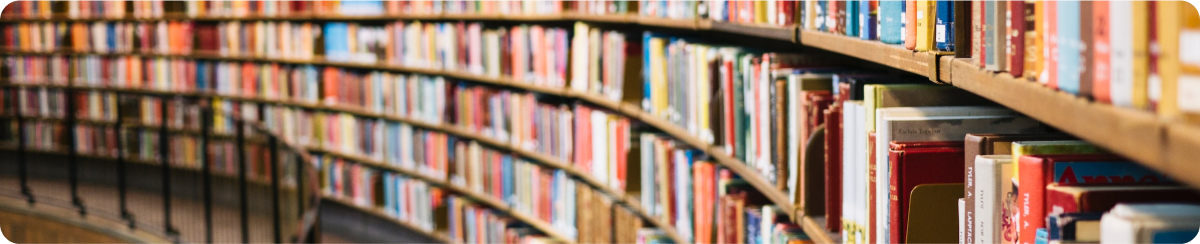What is Power BI? - A Beginner's Guide
Introduction
Microsoft offers Power BI, a technology-driven business intelligence (BI) solution for presenting actionable information by analyzing and visualizing raw data. It combines best practices in data visualization and business analytics to help organizations better understand their data. Power BI's strengths were recognized in February 2019 when Gartner named Microsoft a Leader in the Gartner Magic Quadrant for Analytics and Business Intelligence Platforms.
What is Microsoft Power BI?
Microsoft Power BI is a business analytics tool that allows users to visualize and share insights across their organization. It transforms data from multiple sources into dynamic dashboards and detailed BI reports.
This self-service BI platform empowers non-technical users to analyze, visualize, and collaborate with data efficiently. Its user-friendly interface, especially familiar to Excel users, and seamless integration with other Microsoft products make it a flexible and accessible tool that requires minimal training.
What is Power BI Used For?
Power BI enables organizations to mine their data for insights. With Power BI, it is possible to link diverse data sets, clean and modify the data into structured data models, and produce visual representations such as graphs and charts. These visuals can then be shared across teams or departments.
Organizations can use the data models produced by Microsoft BI in several ways, such as the following:
1. Telling stories with data visualizations and charts
2. Exploring "what if" scenarios for strategic planning
3. Creating real-time reports that answer key questions and support forecasting to meet business goals
Who Uses Power BI?
Power BI is widely used by department staff and leadership alike. Sales and marketing teams use it for forecasting and performance tracking, while management relies on it for insights into departmental or individual progress. Additionally, BI offers a portal for administrators to help configure its usage, as well as usage monitoring and licenses.
Despite being a self-service BI tool that makes data analytics accessible to all users, its primary users are data analysts and BI professionals who create the data models before disseminating reports throughout the organization.
Key Features of Power BI
Since its launch, Power BI has continuously evolved, offering a robust suite of data analytics tools. Key features include:
1. Machine Learning Integration: Users can use automated machine learning features to develop machine learning models, integrate with Azure Machine Learning, and utilize text analytics and picture recognition in Power BI.
2. Support for Hybrid Deployment: With the help of these built-in connectors, Microsoft BI tools can now connect to a variety of data sources, including Salesforce, Microsoft, and other suppliers.
3. Fast Takeaways: With this capability, users can automatically apply analytics to data and create subsets of that information.
4. Support for Common Data Models: The common data model, which BI supports, makes it possible to employ an extendable and standardized set of data schemas (entities, attributes, and relationships).
5. Personalization: With the help of this capability, developers can import additional tools and modify the look of the standard reporting and visualization tools.
Microsoft BI Updates Over Time
Project Crescent, the original name of BI, was released in July 2011 in conjunction with SQL Server, code-named Denali. After that, it was rebranded and debuted as Power BI for Office 365, which is now Microsoft 365, in September 2013.
Over time, Microsoft added capabilities including enterprise-level data connectivity and security options, which were initially modeled off Excel features like Power Query, Power Pivot, and Power View. In July 2015, Microsoft BI was made available for purchase independently.
Today, Microsoft constantly adds new functionality and enhancements to the BI program. Users can obtain Microsoft BI Desktop from the Windows Store or download the most recent version from the Power BI website to stay up to date.
Power BI Components
Microsoft Power BI functions by establishing connections between data sources and offering users a BI dashboard. It can link to an Excel spreadsheet alone or combine on-premises and cloud-based data warehouses. Refreshing data from cloud-based sources, such as Salesforce CRM, is automatic.
Several tools for creating and sharing data reports are included in BI. They are as follows:
- Power Query: A tool for data mashup and transformation.
- Power Pivot: A similar tabular data modeling tool.
- Power View: One tool for data visualization.
- Power Map: A 3D tool for visualizing geographic data.
- Power Q&A: is a natural language query and response platform.
The Role of Power BI in the Future
- Increased Use of AI & Automation: Power BI will integrate more AI-driven features like automated insights, natural language queries, and predictive analytics.
- Better Data Connectivity: Power BI will support more data sources, including real-time cloud-based and on-premise databases, making data analysis seamless.
- Real-time Data Analytics: Businesses will increasingly use Power BI for live dashboards and real-time data monitoring to make quick decisions.
- Improved User Experience: Power BI will become more user-friendly, with better drag-and-drop features, customization, and interactive reporting.
- More Mobile-Friendly Features: Power BI will enhance mobile app capabilities, allowing professionals to access and analyze data on the go.
- Growing Demand for Power BI Skills: Organizations will continue to seek Power BI experts, making it a valuable skill for career growth.
- Smarter Business Decisions: With more automation and real-time insights, Power BI will help businesses make smarter, data-driven decisions faster.
How To Learn Power BI For Free?
Now that you know what Microsoft BI is and how to use it, let us give you insights on how you can learn BI for free. There are various platforms where you can learn the ins and outs of BI for free, like UniAthena’s Basics of Visualization in Power BI, and advanced courses like Mastering Power BI - Data Modelling & DAX.
Conclusion
As a powerful business intelligence tool, Power BI enables users to transform raw data into meaningful insights through interactive dashboards and reports. We hope that this guide to Power BI helped you with the basics of what is Microsoft BI.
Start your Power BI learning journey today and explore how this tool can enhance your ability to analyze and present data with confidence! Let us know in the comments below what your thoughts are on it! Also, don’t forget to check out more free learning opportunities with UniAthena.
Our Popular Courses
Our Popular Courses

$14000





Doctorate of Business Administration
Universidad Catolica De Murcia (UCAM), Spain
Duration:
2 - 3 Years
$17500*





Integrated Doctorate of Business Administration
Universidad Catolica De Murcia (UCAM), Spain
Duration:
2.5 - 3.5 Years
$4600*





Master of Business Administration
Guglielmo Marconi University, Italy
Duration:
9 - 24 Months
$4200*





MBA in Operations & Project Management
Guglielmo Marconi University, Italy
Duration:
9 - 24 Months
$4600*





Master in Supply Chain and Logistics Management
Guglielmo Marconi University, Italy
Duration:
9 - 24 Months
$4950*





Master in Data Science
Guglielmo Marconi University, Italy
Duration:
9 - 24 Months
$4600*





Master in Engineering Management
Guglielmo Marconi University, Italy
Duration:
9 - 24 Months
$4600*





Master in Procurement and Contract Management
Guglielmo Marconi University, Italy
Duration:
9 - 24 Months
$4600*





Master in Public Health
Guglielmo Marconi University, Italy
Duration:
9 - 24 MonthsCOMMENTS(0)
Our Popular Courses

$4600*





Master in Public Health
Guglielmo Marconi University, Italy
Duration:
9 - 24 Months
$4600*





Master in Procurement and Contract Management
Guglielmo Marconi University, Italy
Duration:
9 - 24 Months
$4600*





Master in Engineering Management
Guglielmo Marconi University, Italy
Duration:
9 - 24 Months
$4950*





Master in Data Science
Guglielmo Marconi University, Italy
Duration:
9 - 24 Months
$4600*





Master in Supply Chain and Logistics Management
Guglielmo Marconi University, Italy
Duration:
9 - 24 Months
$4200*





MBA in Operations & Project Management
Guglielmo Marconi University, Italy
Duration:
9 - 24 Months
$4600*





Master of Business Administration
Guglielmo Marconi University, Italy
Duration:
9 - 24 Months
$17500*





Integrated Doctorate of Business Administration
Guglielmo Marconi University, Italy
Duration:
2.5 - 3.5 Years
$14000





Doctorate of Business Administration
Universidad Catolica De Murcia (UCAM), Spain
Duration:
2 - 3 YearsGet in Touch
Most Popular Online Specialization
- Master of International Business Administration
- Master of Business Administration
- MBA in General Management- FastTrack
- Master in Innovation and Entrepreneurship
- MBA-Family Business Management
- Master in Procurement and Contracts Management
- Extended Diploma in Business Analytics (SCQF Level 11)
- Diploma in Supply Chain and Logistics Management (SCQF Level 11)
- Strategic Human Resource Management Practitioner
- Executive MBA in Business Analytics
- Master in Data Science
- Master in Engineering Management
Trending Online
- Doctorate of Business Administration
- Integrated Doctorate of Business Administration
- Postgraduate Certificate in Finance for Next Generation Managers
- Master of Business Administration- General Management (Fast Track)
- Postgraduate Certificate in Socio-Economic and Legal Framework
- Postgraduate Certificate in Business Sustainability
- Certified Manager
- Supply Chain Management Practitioner
- MSc Digital Marketing and e-Business
- MSc Accounting and Finance (CIMA Gateway)
- Executive MBA
- Master in Supply Chain and Logistics Management
Top Universities Online Certificates
- Postgraduate Certificate in International Marketing Management
- Postgraduate Certificate In International Human Resource Management
- Postgraduate Certificate in Strategic Management
- Postgraduate Certificate in Procurement & Contracts Management
- Postgraduate Certificate in Business Analytics
- Postgraduate Certificate in Strategic Supply Chain & Logistics Management
- Postgraduate Certificate in Human Resource and Leadership
- Project Management Practitioner
- Postgraduate Certificate in Supply Chain Design & Implementation
- Postgraduate Certificate in Management Accounting and Finance
- Postgraduate Certificate in Digital Marketing
- Postgraduate Certificate in General Management
Accredited Online Degree Program
- MBA - Digital Transformation
- MBA - Family Business Management
- MBA - Marketing Management
- MBA in Quality Management
- MBA - Business Intelligence & Data Analytics
- MBA in Operations & Project Management
- MBA in Energy Management
- MBA In Construction & Safety Management
- Master in Organisational Leadership
- Master in Public Health
- Master in Construction Management
- Bachelor of Arts in Business Administration