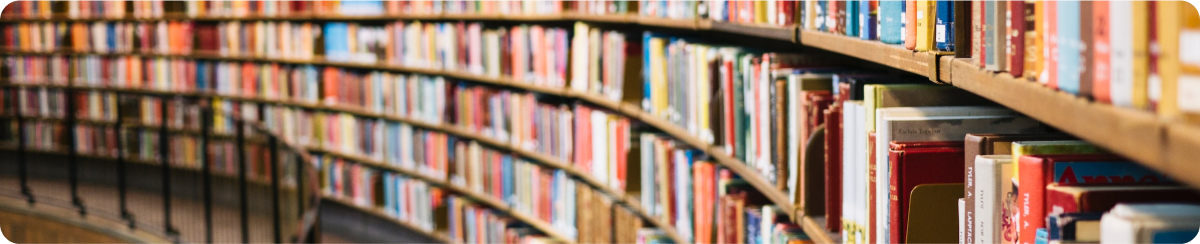Resume Writing 101: Expert Tips & Tricks (2024)
Resume writing can feel overwhelming if you don’t know where to start. Luckily for you, we have collected tried-and-tested resume writing tips from Career Expert Erin McGoff. Here are her top tips to help you create the perfect resume to win over the Hiring Manager (and ATS)!
1. #1 Resume Tip? Start with Presentation:
- Avoid flashy colours, fonts, styles, images or templates. All resume writing tips are unhelpful without this, as it ruins readability. Keep your design minimal and easy on the eyes. Remember, Hiring Managers only spend about 7 seconds per resume, so keep it simple and easy to skim.
- Keep it short. Always stick to one-page-only Resumes. If you feel that you must have two pages, then ensure that all crucial information is covered on the first page alone.
- Anything that distracts from the content you have written must go. Even if you work in a creative industry, like Design or Photography, Erin recommends a simple resume. Display your creativity in your Portfolio instead.
- Because your resume must pass ATS (Applicant Tracking System) before it reaches the hands of the Hiring Manager, avoid JPEG formats or anything else that ATS Software does not understand.
2. Update your Resume with a Brain Dump:
- Before you look at how to write a resume, you must know what you intend to include in it. To begin, set up a Google Docs or Word Document. Here, you will include all educational and professional skills for the resume, including soft and hard skills.
- Now you have a handy cheat sheet of all the details Employers would want. Keep updating this document and you will never wonder what to put on a resume again.
- Erin’s biggest tip? Tailor your resume to the job you are applying for by editing it for each position. For example, if the job description mentions expertise with specialised software like Adobe After Effects or Photoshop, add that to the resume you submit for that opening.
3. How to create a Resume? Start Writing:
- Now that your Brain Dump sheet is ready, you can start creating a resume! Choose a simple and minimal template from Google Docs to get started.
- Five sections are mandatory in every resume: Name, Contact Details, Relevant Past Experience, Education and Skills. Optionally, if you are multilingual you can add all the languages you speak, your soft skills, etc.
- Erin recommends (as does research) to write a Professional Summary at the top of your resume. This can significantly boost your chances of getting called for an Interview.
- Ideally, you must mention the most relevant details first. For instance, if you work in an experience-relevant field, add your Past Experiences right after your Name and Contact Details.
- Alternatively, you can add your experience from the latest to the oldest occurring, or a chronological order.
- Remember: NEVER lie or embellish facts on your Resume. You need employers to know and value your unique contribution and actual skills, not anyone else’s. Stay true to yourself and do not compromise on your ethics.
4. Figures & Keywords Matter:
- Erin recommends quantifying your skills and achievements because people find them more compelling and credible. For example, you could say ‘wrote 5-8 Blogs per week’ instead of ‘wrote blogs’.
- Revisit the job description of the position you are applying for. Look at the skills and experience they mention, and add those words (when and where relevant) to your resume too.
- This makes your resume more personalised & in tune with what the company expects, making you the preferable candidate for the job.
- Additionally, Erin suggests adding the important details and significant keywords to the upper left quadrant of the resume. This helps ensure that it does not miss the reader’s attention.
5. AI is your Friend:
- Not sure about your resume writing skills yet? Tools like ChatGPT and Gemini can help you word your resume in the best possible way.
- Worried about typos and grammatical errors? Use Grammarly for resume writing! It helps with word choices, tone and proofreading.
- Once your resume is completed, insert it into jobscan.com. The website will grade your resume against the job you have applied for, giving you a rating.
Applying these tips will help you create the perfect resume and increase your chances of landing your dream job.
Source:
Erin’s Video: https://www.youtube.com/watch?v=7apj4sVvbro
Our Popular Courses
Our Popular Courses

$14000





Doctorate of Business Administration
Universidad Catolica De Murcia (UCAM), Spain
Duration:
2 - 3 Years
$17500*





Integrated Doctorate of Business Administration
Universidad Catolica De Murcia (UCAM), Spain
Duration:
2.5 - 3.5 Years
$4600*





Master of Business Administration
Guglielmo Marconi University, Italy
Duration:
9 - 24 Months
$4200*





MBA in Operations & Project Management
Guglielmo Marconi University, Italy
Duration:
9 - 24 Months
$4600*





Master in Supply Chain and Logistics Management
Guglielmo Marconi University, Italy
Duration:
9 - 24 Months
$4950*





Master in Data Science
Guglielmo Marconi University, Italy
Duration:
9 - 24 Months
$4600*





Master in Engineering Management
Guglielmo Marconi University, Italy
Duration:
9 - 24 Months
$4600*





Master in Procurement and Contract Management
Guglielmo Marconi University, Italy
Duration:
9 - 24 Months
$4600*





Master in Public Health
Guglielmo Marconi University, Italy
Duration:
9 - 24 MonthsCOMMENTS(0)
Our Popular Courses

$4600*





Master in Public Health
Guglielmo Marconi University, Italy
Duration:
9 - 24 Months
$4600*





Master in Procurement and Contract Management
Guglielmo Marconi University, Italy
Duration:
9 - 24 Months
$4600*





Master in Engineering Management
Guglielmo Marconi University, Italy
Duration:
9 - 24 Months
$4950*





Master in Data Science
Guglielmo Marconi University, Italy
Duration:
9 - 24 Months
$4600*





Master in Supply Chain and Logistics Management
Guglielmo Marconi University, Italy
Duration:
9 - 24 Months
$4200*





MBA in Operations & Project Management
Guglielmo Marconi University, Italy
Duration:
9 - 24 Months
$4600*





Master of Business Administration
Guglielmo Marconi University, Italy
Duration:
9 - 24 Months
$17500*





Integrated Doctorate of Business Administration
Guglielmo Marconi University, Italy
Duration:
2.5 - 3.5 Years
$14000





Doctorate of Business Administration
Universidad Catolica De Murcia (UCAM), Spain
Duration:
2 - 3 YearsGet in Touch
Most Popular Online Specialization
- Master of International Business Administration
- Master of Business Administration
- MBA in General Management- FastTrack
- Master in Innovation and Entrepreneurship
- MBA-Family Business Management
- Master in Procurement and Contracts Management
- Extended Diploma in Business Analytics (SCQF Level 11)
- Diploma in Supply Chain and Logistics Management (SCQF Level 11)
- Strategic Human Resource Management Practitioner
- Executive MBA in Business Analytics
- Master in Data Science
- Master in Engineering Management
Trending Online
- Doctorate of Business Administration
- Integrated Doctorate of Business Administration
- Postgraduate Certificate in Finance for Next Generation Managers
- Master of Business Administration- General Management (Fast Track)
- Postgraduate Certificate in Socio-Economic and Legal Framework
- Postgraduate Certificate in Business Sustainability
- Certified Manager
- Supply Chain Management Practitioner
- MSc Digital Marketing and e-Business
- MSc Accounting and Finance (CIMA Gateway)
- Executive MBA
- Master in Supply Chain and Logistics Management
Top Universities Online Certificates
- Postgraduate Certificate in International Marketing Management
- Postgraduate Certificate In International Human Resource Management
- Postgraduate Certificate in Strategic Management
- Postgraduate Certificate in Procurement & Contracts Management
- Postgraduate Certificate in Business Analytics
- Postgraduate Certificate in Strategic Supply Chain & Logistics Management
- Postgraduate Certificate in Human Resource and Leadership
- Project Management Practitioner
- Postgraduate Certificate in Supply Chain Design & Implementation
- Postgraduate Certificate in Management Accounting and Finance
- Postgraduate Certificate in Digital Marketing
- Postgraduate Certificate in General Management
Accredited Online Degree Program
- MBA - Digital Transformation
- MBA - Family Business Management
- MBA - Marketing Management
- MBA in Quality Management
- MBA - Business Intelligence & Data Analytics
- MBA in Operations & Project Management
- MBA in Energy Management
- MBA In Construction & Safety Management
- Master in Organisational Leadership
- Master in Public Health
- Master in Construction Management
- Bachelor of Arts in Business Administration