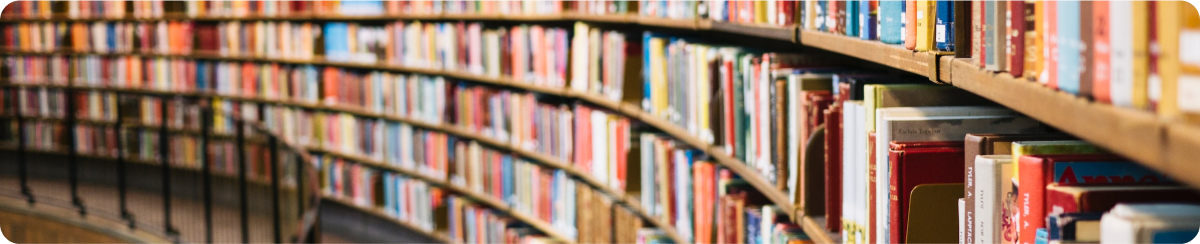Power BI vs Tableau: Which One is Better?
Table of Contents:
- Introduction
- Power BI vs Tableau: A Direct Comparison
- Basics of Microsoft Power BI
- Executive Diploma in Power BI
- Mastering Power BI - Data Modelling & DAX
- Basics of Data Visualization with Tableau
- Mastering of Data Visualization with Tableau
- Conclusion
- Bonus Points
Introduction
In today's data-driven business world, the impact of leveraging data for decision-making is more significant than ever. Organisations are using business intelligence (BI) tools to analyze and visualize trends that could yield actionable insights. Of all the BI tools available, the best known include Microsoft Power BI and Tableau.
While both these tools are widely utilized, they fulfill different needs of users and priorities of organizations. In this blog, we will compare Power BI and Tableau to enable you to determine which tool can meet your needs and the ultimate question – Power BI vs Tableau: Which is better?
Power BI vs Tableau: A Direct Comparison
- User Interface and Usability: There have been comparisons about user interfaces. Power BI is generally viewed as more user-friendly for a beginner, using an inbuilt design, while Tableau, on the other hand, is a little bit more complex.
- Data Connectivity: Both are highly effective data connectivity tools. Power BI works seamlessly with all Microsoft databases and services, while Tableau’s ability to be connected with most data sources, including cloud storage services and databases, stands unbeatable.
- Visualization Options: Tableau is generally regarded as the leader in visualization capabilities, with a wider variety of advanced options than Power BI. However, Power BI has made progress in improving the visualization options available and now has a very powerful set of visuals that answer the needs of many organizations.
- Performance and Speed: Both work effectively when it comes to large volumes of data, though Tableau is a bit more advanced due to the optimized engine for work with huge volumes of data. At the same time, Power BI provides solid performance and focuses on real-time analytics that might be effective in many business situations.
For those who are interested, UniAthena offers beginner-friendly courses on these powerful tools. Ranging from introductory, such as Basics of Microsoft Power BI, to more advanced courses like the Executive Diploma in Power BI and Mastering Power BI - Data Modelling & DAX, these programs are self-paced, free to learn and delivered 100% online.
Likewise, courses catering to users who prefer Tableau include Basics of Data Visualization with Tableau and Mastering Data Visualization with Tableau. These courses will equip you with the knowledge and skills to use either platform to its full potential.
Basics of Microsoft Power BI
This Basics of Microsoft Power BI course is geared towards beginners who wish to understand how to make interactive data visualizations using different tools featured within Power BI. Suitable for Leaners from non-technical backgrounds, it takes only 4-6 hours of self-paced learning to enable you to understand basic Power BI Architecture, integration of data sources, data model navigation, and query editors.
Additionally, you will be certified from Cambridge International Qualifications, UK, upon completion to demonstrate your skills.
Executive Diploma in Power BI
This Executive Diploma in Microsoft Power BI equips you with knowledge in key aspects such as the infrastructure of Power BI, cleaning and preparing data, data modelling, DAX, and visualizations. In just 2-3 weeks of learning, you will learn how to use the Power BI capabilities to enable better decision-making with insights from data on how to clean data efficiently using a query editor.
Moreover, the emphasis is laid on the usage of filters and slicers in the development of customized reporting with an advanced process for data exploration. By the end, you can opt for a Blockchain-verified certificate that reflects your knowledge in Power BI.
Mastering Power BI - Data Modelling & DAX
The course Mastering Power BI begins with the basics of data modelling and analysis, thereby taking you from an elementary knowledge base to an advanced status, including connecting to various databases and spreadsheets. This one-week course covers the basics of the data model user interface, query editor to analyze data quality and the transformation of data with advanced functions. Moreover, you will gain insights into DAX for calculations and building custom measures.
This 100% online and self-paced course is free to learn and comes with a certification from Cambridge International Qualifications, UK.
Basics of Data Visualization with Tableau
With this Basics of Data Visualization with Tableau, learn to use Tableau, a business intelligence and data visualization tool in just 4-6 hours of self-paced learning. Gain insights into an overview of creating interactive graphs and dashboards using simple drag-and-drop actions that transform complex data into clear visual representations.
By the end, you will be qualified to use Tableau to transform raw data into understandable visualizations. In addition, you will have an opportunity to get certification from Cambridge International Qualifications (CIQ), UK, reflecting your competencies in this fast-growing platform.
Mastering of Data Visualization with Tableau
This Mastering of Data Visualization with Tableau will provide Professionals with the skills they need to interpret data and take appropriate action, further developing the capability of making timely and informed decisions. In just a week of self-paced free learning, you will be able to learn how to use different data visualization tools to examine trends, outliers, and patterns through the display of visual elements like charts, graphs, and maps.
Upon successful completion, earn yourself a certification from Cambridge International Qualifications, UK, to enhance your professional profile.
Conclusion
Both Power BI and Tableau excel in different aspects, hence addressing the needs of different users. Power BI would be perfectly suitable for small-scale business needs and businesses already utilizing Microsoft products with ease and relatively lower costs. On the other hand, professional-level visualizations correlate better with extensive data analysis, hence, Tableau will qualify as the ideal aspect for large business enterprises with complex data requirements.
Ultimately, the best choice between Power BI and Tableau depends on one's needs, budget, user expertise, and the depth of analytics one wants to carry out. Investing in structured learning will ensure that your team is in a better position to fully utilize either alternative.
Bonus Points
- Power BI has great connectivity to a wide variety of databases and applications.
- By using Tableau, one can access a bigger community related to data visualization, where different materials, knowledge, and best practices are shared.
Our Popular Courses
Our Popular Courses

$14000





Doctorate of Business Administration
Universidad Catolica De Murcia (UCAM), Spain
Duration:
2 - 3 Years
$17500*





Integrated Doctorate of Business Administration
Universidad Catolica De Murcia (UCAM), Spain
Duration:
2.5 - 3.5 Years
$4600*





Master of Business Administration
Guglielmo Marconi University, Italy
Duration:
9 - 24 Months
$4200*





MBA in Operations & Project Management
Guglielmo Marconi University, Italy
Duration:
9 - 24 Months
$4600*





Master in Supply Chain and Logistics Management
Guglielmo Marconi University, Italy
Duration:
9 - 24 Months
$4950*





Master in Data Science
Guglielmo Marconi University, Italy
Duration:
9 - 24 Months
$4600*





Master in Engineering Management
Guglielmo Marconi University, Italy
Duration:
9 - 24 Months
$4600*





Master in Procurement and Contract Management
Guglielmo Marconi University, Italy
Duration:
9 - 24 Months
$4600*





Master in Public Health
Guglielmo Marconi University, Italy
Duration:
9 - 24 MonthsCOMMENTS(0)
Our Popular Courses

$4600*





Master in Public Health
Guglielmo Marconi University, Italy
Duration:
9 - 24 Months
$4600*





Master in Procurement and Contract Management
Guglielmo Marconi University, Italy
Duration:
9 - 24 Months
$4600*





Master in Engineering Management
Guglielmo Marconi University, Italy
Duration:
9 - 24 Months
$4950*





Master in Data Science
Guglielmo Marconi University, Italy
Duration:
9 - 24 Months
$4600*





Master in Supply Chain and Logistics Management
Guglielmo Marconi University, Italy
Duration:
9 - 24 Months
$4200*





MBA in Operations & Project Management
Guglielmo Marconi University, Italy
Duration:
9 - 24 Months
$4600*





Master of Business Administration
Guglielmo Marconi University, Italy
Duration:
9 - 24 Months
$17500*





Integrated Doctorate of Business Administration
Guglielmo Marconi University, Italy
Duration:
2.5 - 3.5 Years
$14000





Doctorate of Business Administration
Universidad Catolica De Murcia (UCAM), Spain
Duration:
2 - 3 YearsGet in Touch
Most Popular Online Specialization
- Master of International Business Administration
- Master of Business Administration
- MBA in General Management- FastTrack
- Master in Innovation and Entrepreneurship
- MBA-Family Business Management
- Master in Procurement and Contracts Management
- Extended Diploma in Business Analytics (SCQF Level 11)
- Diploma in Supply Chain and Logistics Management (SCQF Level 11)
- Strategic Human Resource Management Practitioner
- Executive MBA in Business Analytics
- Master in Data Science
- Master in Engineering Management
Trending Online
- Doctorate of Business Administration
- Integrated Doctorate of Business Administration
- Postgraduate Certificate in Finance for Next Generation Managers
- Master of Business Administration- General Management (Fast Track)
- Postgraduate Certificate in Socio-Economic and Legal Framework
- Postgraduate Certificate in Business Sustainability
- Certified Manager
- Supply Chain Management Practitioner
- MSc Digital Marketing and e-Business
- MSc Accounting and Finance (CIMA Gateway)
- Executive MBA
- Master in Supply Chain and Logistics Management
Top Universities Online Certificates
- Postgraduate Certificate in International Marketing Management
- Postgraduate Certificate In International Human Resource Management
- Postgraduate Certificate in Strategic Management
- Postgraduate Certificate in Procurement & Contracts Management
- Postgraduate Certificate in Business Analytics
- Postgraduate Certificate in Strategic Supply Chain & Logistics Management
- Postgraduate Certificate in Human Resource and Leadership
- Project Management Practitioner
- Postgraduate Certificate in Supply Chain Design & Implementation
- Postgraduate Certificate in Management Accounting and Finance
- Postgraduate Certificate in Digital Marketing
- Postgraduate Certificate in General Management
Accredited Online Degree Program
- MBA - Digital Transformation
- MBA - Family Business Management
- MBA - Marketing Management
- MBA in Quality Management
- MBA - Business Intelligence & Data Analytics
- MBA in Operations & Project Management
- MBA in Energy Management
- MBA In Construction & Safety Management
- Master in Organisational Leadership
- Master in Public Health
- Master in Construction Management
- Bachelor of Arts in Business Administration