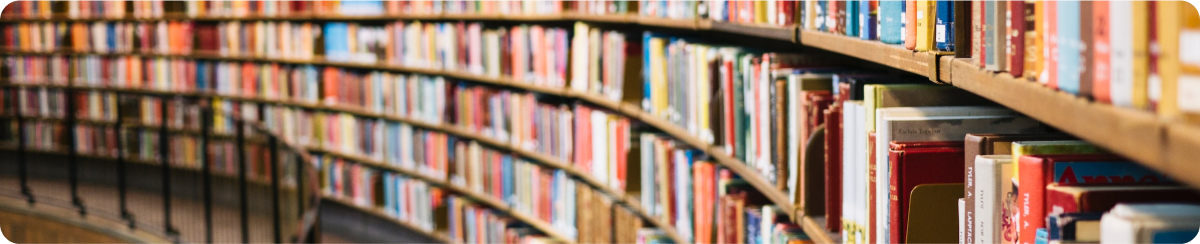Automated Exploratory Data Analysis with Python
Exploratory Data Analysis (EDA) is a crucial step in the Data Science process. This is where we analyze datasets to summarize their main characteristics, often visualizing them to understand patterns, spot anomalies, and test hypotheses.
In the current data-driven era, organisations accumulate huge volumes of Data from diverse sources. However, making sense of this data can be a daunting task, especially when dealing with large and complex datasets. In the world of Data Science, time is money. Manually exploring and analysing data can be time-consuming, tedious, and prone to errors, hindering the process of uncovering valuable insights.
As datasets grow larger and more complex, the need for efficient data analysis methods becomes increasingly critical. One such method that has revolutionised the field is automated exploratory data analysis (AEDA) using Python.
Python, the versatile and powerful programming language, offers a solution to streamline and automate the EDA process. This language empowers Analysts and Data Scientists to efficiently explore, clean, and visualise data, paving the way for better insights and informed decision-making.
Python stands out as a preferred tool for implementing AEDA due to its extensive libraries and frameworks designed specifically for Data Analysis. A good initial strategy to begin this task would be the following:
- Data Preparation: Cleanse and preprocess your data using libraries like Pandas. This action guarantees that your data is properly prepared and set for the analysis process.
- Feature Engineering: Identify and create new features that could enhance your analysis. Python's scikit-learn library offers various tools for feature extraction and transformation.
- Exploratory Analysis: Utilise visualisation libraries such as Matplotlib and Seaborn to explore your data visually. These tools can automatically generate plots based on your dataset, revealing patterns and relationships.
- Statistical Testing: Perform statistical tests to validate hypotheses about your data. Libraries like SciPy offer a wide range of statistical functions to automate this process.
- Model Building: Based on your findings, build predictive models using machine learning libraries like TensorFlow or PyTorch. Automation here helps in experimenting with different models and parameters efficiently.
With Python, you can automate various aspects of the EDA process, saving time. Here's a glimpse of what automated EDA can offer:
- Data Profiling: Quickly generate summary statistics, identify missing values, and detect data quality issues with just a few lines of code.
- Outlier Detection: Identify and handle outliers in your data automatically, ensuring your analysis is not skewed by extreme values.
- Automated Reporting: Generate comprehensive EDA reports with just a few commands, allowing you to share your findings with stakeholders in a clear and concise manner.
Python's ecosystem is brimming with libraries that simplify and automate the EDA process. Some popular choices include:
- Pandas Profiling: This library generates comprehensive reports on your data, including summary statistics, missing value analysis, and interactive visualizations, enabling you to quickly understand your dataset's characteristics.
- Sweetviz: With Sweetviz, you can create highly informative visualizations that provide insights into your data's distribution, correlations, and potential issues, all with just a few lines of code.
- Autoviz: This library automatically generates visualizations based on the characteristics of your data, saving you time and effort in determining the most appropriate plots.
- Dataprep: Dataprep simplifies the data preparation process by automating tasks such as data cleaning, transformation, and feature engineering, ensuring your data is ready for analysis.
Automated Exploratory Data Analysis with Python is a game-changer for Data Scientists and Analysts. By leveraging libraries like Pandas Profiling, Sweetviz, Autoviz, and Dataprep, you can quickly gain deep insights into your data, allowing you to focus on more complex analysis and modeling tasks. Give these tools a try and see how they can transform your data analysis workflow!
Our Popular Courses
Our Popular Courses

$14000





Doctorate of Business Administration
Universidad Catolica De Murcia (UCAM), Spain
Duration:
2 - 3 Years
$17500*





Integrated Doctorate of Business Administration
Universidad Catolica De Murcia (UCAM), Spain
Duration:
2.5 - 3.5 Years
$4600*





Master of Business Administration
Guglielmo Marconi University, Italy
Duration:
9 - 24 Months
$4200*





MBA in Operations & Project Management
Guglielmo Marconi University, Italy
Duration:
9 - 24 Months
$4600*





Master in Supply Chain and Logistics Management
Guglielmo Marconi University, Italy
Duration:
9 - 24 Months
$4950*





Master in Data Science
Guglielmo Marconi University, Italy
Duration:
9 - 24 Months
$4600*





Master in Engineering Management
Guglielmo Marconi University, Italy
Duration:
9 - 24 Months
$4600*





Master in Procurement and Contract Management
Guglielmo Marconi University, Italy
Duration:
9 - 24 Months
$4600*





Master in Public Health
Guglielmo Marconi University, Italy
Duration:
9 - 24 MonthsCOMMENTS(0)
Our Popular Courses

$4600*





Master in Public Health
Guglielmo Marconi University, Italy
Duration:
9 - 24 Months
$4600*





Master in Procurement and Contract Management
Guglielmo Marconi University, Italy
Duration:
9 - 24 Months
$4600*





Master in Engineering Management
Guglielmo Marconi University, Italy
Duration:
9 - 24 Months
$4950*





Master in Data Science
Guglielmo Marconi University, Italy
Duration:
9 - 24 Months
$4600*





Master in Supply Chain and Logistics Management
Guglielmo Marconi University, Italy
Duration:
9 - 24 Months
$4200*





MBA in Operations & Project Management
Guglielmo Marconi University, Italy
Duration:
9 - 24 Months
$4600*





Master of Business Administration
Guglielmo Marconi University, Italy
Duration:
9 - 24 Months
$17500*





Integrated Doctorate of Business Administration
Guglielmo Marconi University, Italy
Duration:
2.5 - 3.5 Years
$14000





Doctorate of Business Administration
Universidad Catolica De Murcia (UCAM), Spain
Duration:
2 - 3 YearsGet in Touch
Most Popular Online Specialization
- Master of International Business Administration
- Master of Business Administration
- MBA in General Management- FastTrack
- Master in Innovation and Entrepreneurship
- MBA-Family Business Management
- Master in Procurement and Contracts Management
- Extended Diploma in Business Analytics (SCQF Level 11)
- Diploma in Supply Chain and Logistics Management (SCQF Level 11)
- Strategic Human Resource Management Practitioner
- Executive MBA in Business Analytics
- Master in Data Science
- Master in Engineering Management
Trending Online
- Doctorate of Business Administration
- Integrated Doctorate of Business Administration
- Postgraduate Certificate in Finance for Next Generation Managers
- Master of Business Administration- General Management (Fast Track)
- Postgraduate Certificate in Socio-Economic and Legal Framework
- Postgraduate Certificate in Business Sustainability
- Certified Manager
- Supply Chain Management Practitioner
- MSc Digital Marketing and e-Business
- MSc Accounting and Finance (CIMA Gateway)
- Executive MBA
- Master in Supply Chain and Logistics Management
Top Universities Online Certificates
- Postgraduate Certificate in International Marketing Management
- Postgraduate Certificate In International Human Resource Management
- Postgraduate Certificate in Strategic Management
- Postgraduate Certificate in Procurement & Contracts Management
- Postgraduate Certificate in Business Analytics
- Postgraduate Certificate in Strategic Supply Chain & Logistics Management
- Postgraduate Certificate in Human Resource and Leadership
- Project Management Practitioner
- Postgraduate Certificate in Supply Chain Design & Implementation
- Postgraduate Certificate in Management Accounting and Finance
- Postgraduate Certificate in Digital Marketing
- Postgraduate Certificate in General Management
Accredited Online Degree Program
- MBA - Digital Transformation
- MBA - Family Business Management
- MBA - Marketing Management
- MBA in Quality Management
- MBA - Business Intelligence & Data Analytics
- MBA in Operations & Project Management
- MBA in Energy Management
- MBA In Construction & Safety Management
- Master in Organisational Leadership
- Master in Public Health
- Master in Construction Management
- Bachelor of Arts in Business Administration